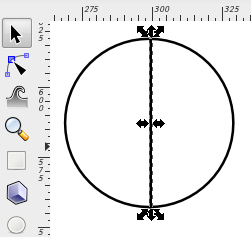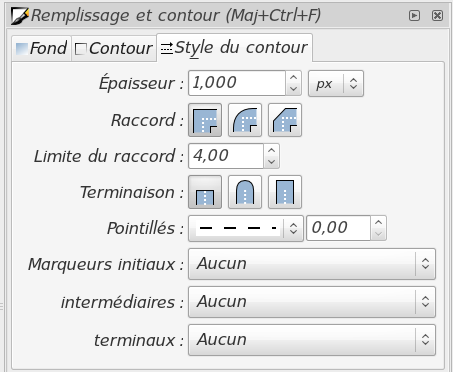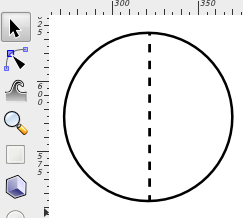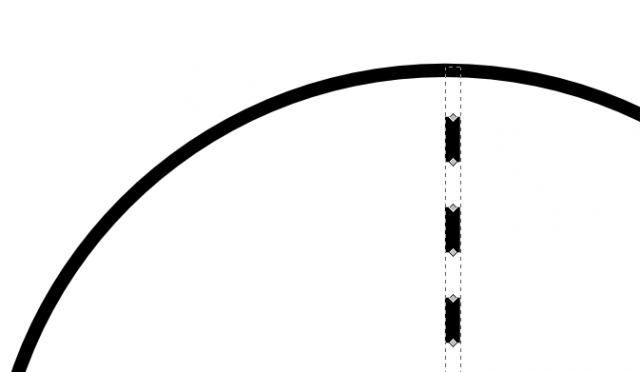Dot line with Inkscape
Here's a simple way to fold paper.
We have to make dot lines that we can cut later with the lazer cutter.
First select the normal line that you want to fold (here the diameter of the circle)
Go to panel "style de contour" (Ctrl-Shift-F), click on "Pointillés" and chose a pattern where the black line are as long as the hole between them.
The result :
Now be sure that your line is selected an go to 'Extensions > Modifier le chemin > Convertir en tirets',
otherwise the lazer cutter will not see your dots and cut it as one line.
If you double-click on the line you can see that you have well small lines :
Now you can built boxes, 3D sculptures or anything else ...
Info
Difficulty: ●○○○○
Last updated: September 2013