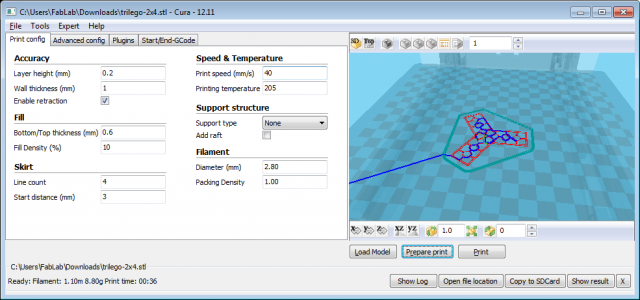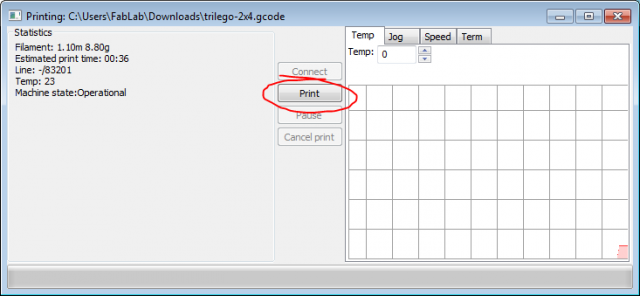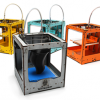How to print with the Ultimaker
From your idea to the 3D print with some simple steps
Prepress -> Slicing -> Printing
Prepress
- Get or create your 3D model. See http://www.thingiverse.com and www.rascomras.com or use a 3D modeler to create your own.
- Export it to STL (if necessary). STL is a file format understandable by all 3D slicer
Slicing
I recommend to watch these screencasts :
------------------ This part is still valid but the UI has changed since ----------------------------
- Open Cura
- Load your model
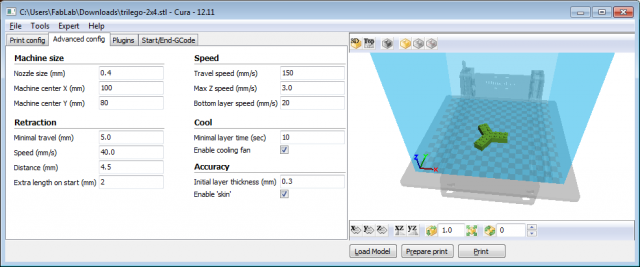
- Mesure the filament diameter with the digital caliper and enter the value into the Filament/Diameter textbox (Mandatory)
- Adjust the scaling and rotation if necessary
- Tune the others settings depending off the object printed.
Main settings :- Accurracy
- The layer height should be 0.1 or 0.2 (the small the layer height will be, the longer the print will taken, the better the quality will be)
- Wall Thickness : This provide the solidity to the object. Don't go under 0.5
- Fill Density: this will fill the object with line patterns. It also provides support for the next layer
- Support : Will build extra structure to support overhangs.
- Accurracy
- Click on "Prepare to print". This will generate a GCode file that can be send to the printer afterwards.
Printing
You have two options for the print.
- You copy the gcode file to the SD card and print it using the ulticontroller.
- You use Cura to print the object.
If you decide to print with Cura, Click on the print button (next to the prepare print button)
Troubleshooting
No extrusion
- Check the temperature. It should be around 200° for PLA and 240° for ABS. To identify plastic... when bending the filament, the PLA breaks and the ABS get softer and turn white. Please do not use ABS with the ultimaker. It doens't stick to the blue tape and the result is wrapped. Also... the extrusion head get clogged. Use the makerbot for that material.
- Extrusion should be possible by hand. If it's not, remove the filament (unclamp from the extruder and pull when it's hot) cut 30 cm, and put it back. There should be no friction in the tube. If there is friction, get a caliper and mesure the diameter. It should < than 3mm
The ultimaker doesn't move and doesn't heat up
- Check if the printer is connected by usb AND to the AC power supply (it sounds stupid, but it happens often :-) )
Check also : http://wiki.ultimaker.com/Troubleshooting
Parameters
Good to know...
- Imal Ultimaker : Steps per E : 864.192974614
Info
Difficulty: ●●○○○
Last updated: May 2013