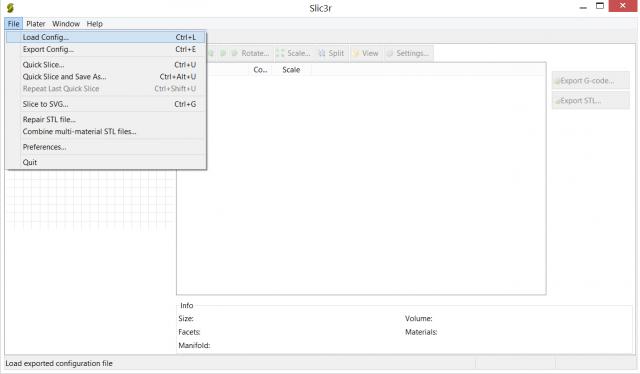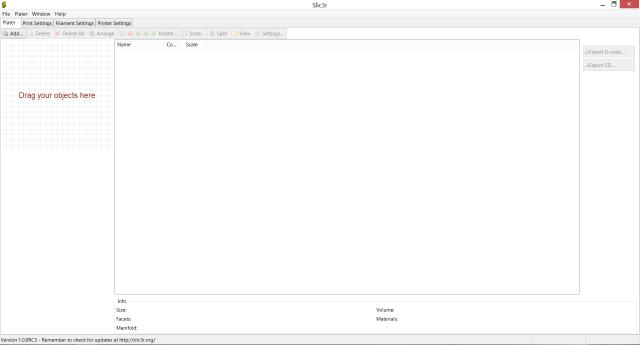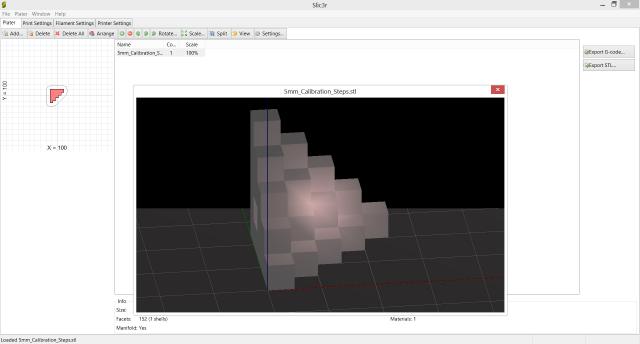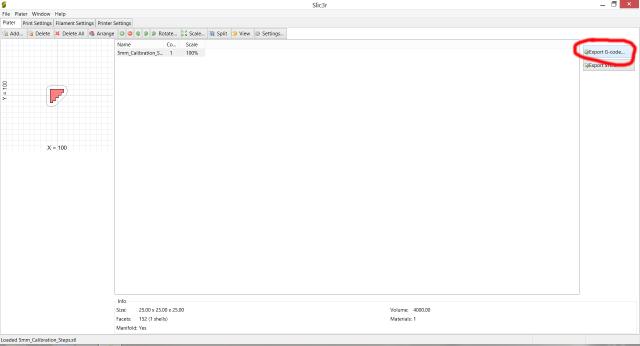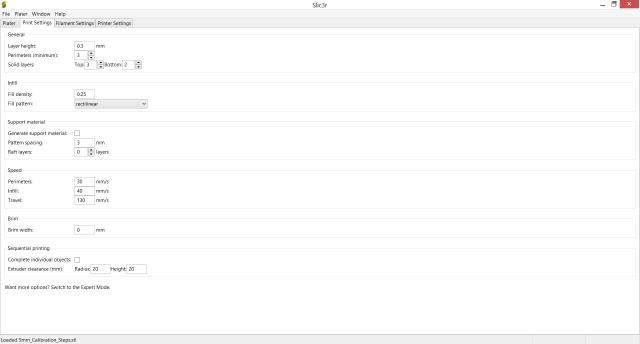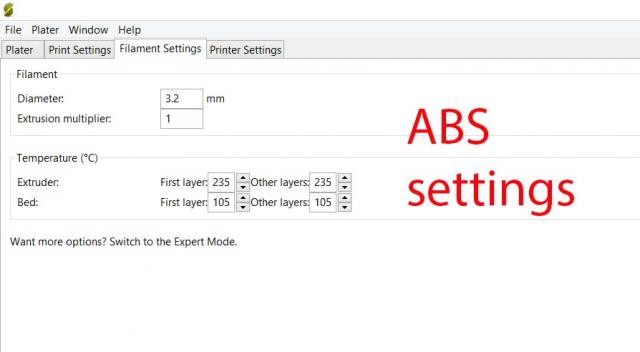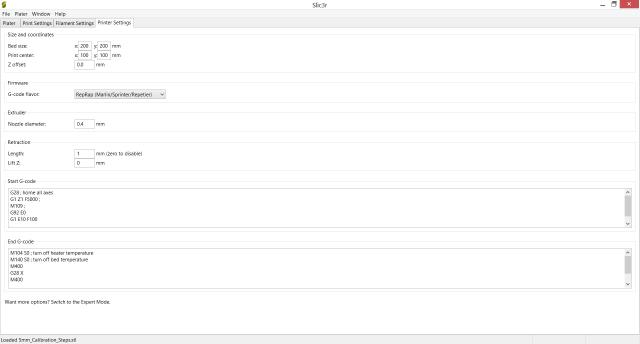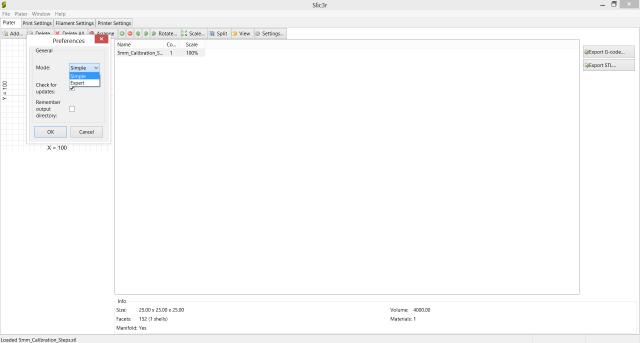How to print with the Mendel 90
(only for ABS filament - use the Ultimaker for PLA printing)
Prepress
- Get or create your 3D model.
- Export it to STL (if necessary). STL is a file format understandable by all 3D slicer
Slicing
FCH : 26/05/2014 : Slicing can be done with Cura as well. In that case, select the 'Prusa Mendel I3' preset in cura on the Mac mini in the Machine Menu. Then export to the SD card. The machine preset can be found at the end of this guide.
There is also a slicing software Slic3r , they are versions for Windows, Mac and Linux. Download the latest version.
You need to install the configuration file specific to the Mendel 90. There is a configuration file for PLA and another for ABS. This file is at the bottom of this page in a .zip file.
Open the Slic3r software chose file -> load config and select the correct .ini file. This will give all the information about this specific printer.
Then simply drag and drop your .stl file
The visualisation is extremely minimalist. You see the bed from a top point of view. By default the object will be in the center. If you double click you will have a 3d view. You can rotate, scale or arrange multiple object with the tab pannels.
The final step is Export G-Code.
Transfer the .gcode file on a microSD card.
Insert the microSD card in the remote control of the printer. Use the joystick, locate your file and print it.
Basic print setting.
The Layer height 0.3mm for a rapid printing. 0.1mm is slower but more precise.
The Fill density and the fill patern are self explaining.
Option for support and raft material.
You can fine tune other parameters like the Speed of Perimeters, Infill speed and Travel speed.
Basic Filament setting, those paramenters are normally correct in the configuration files. The diameter of the filament ABS : 3.2 mm and PLA : 2.85mm. Heating PLA extruder 200° and Bed 85 ; ABS extuder 235° and Bed 100.
For pratical reason the ABS is only allowed on this
printer. With common ABS plastic from Ultimaker max temperature in 235°C. At 238°C this plastic begins to burn. With ABS+ from ICE use temperature of 230°C. The changing of filament must be done carefully, enought
plastic must be extruded to be sure there isn't a mix of PLA and ABS
wich reacted to differents temperatures. Plastic can solidify in the head. To clean, at max 238°C, remove the filament and use a steel wire of 0,7 mm to remove the clog.
The other printer settings don't change : bed size, nozzle diameter.
They are plenty of others parameters in the Expert Mode located in the Preference.
Tips
Preheat the printer with the remoter control. Choose Prepare then Preheat ABS.
AutoHome the printer after you have printed your piece. This will move all the axis in the default position, it will aslo prevent that the head is glued on your piece or on the platform. Choose on the remote control Prepare then AutoHome.
If for some reasons you must shutdown the printer, first of all, cool down the temperature of the head by Prepare then Cooldown otherwise ABS stucks in the head.
Cura preset
If the profile for the prusa doesn't exist yet... Open "C:\Program Files (x86)\Cura_14.03\Cura\preferences.ini" and add this code at the end.
[machine_1] machine_name = Prusa Mendel i3 machine_type = RepRap machine_width = 200 machine_depth = 200 machine_height = 200 machine_center_is_zero = False machine_shape = Square ultimaker_extruder_upgrade = False has_heated_bed = True gcode_flavor = RepRap (Marlin/Sprinter) extruder_amount = 1 extruder_offset_x1 = 0.0 extruder_offset_y1 = 21.6 extruder_offset_x2 = 0.0 extruder_offset_y2 = 0.0 extruder_offset_x3 = 0.0 extruder_offset_y3 = 0.0 steps_per_e = 0 serial_port = AUTO serial_port_auto = serial_baud = AUTO serial_baud_auto = extruder_head_size_min_x = 0.0 extruder_head_size_min_y = 0.0 extruder_head_size_max_x = 0.0 extruder_head_size_max_y = 0.0 extruder_head_size_height = 0.0
Info
Difficulty: ●●○○○
Last updated: January 2018