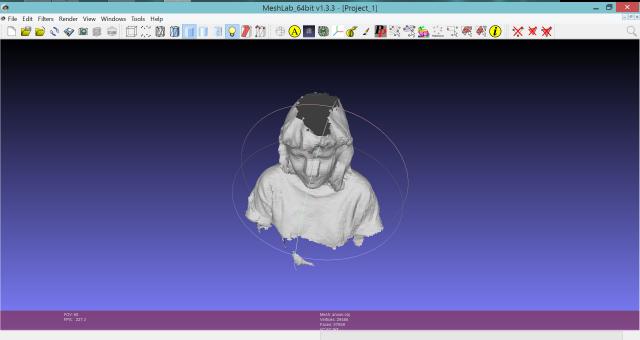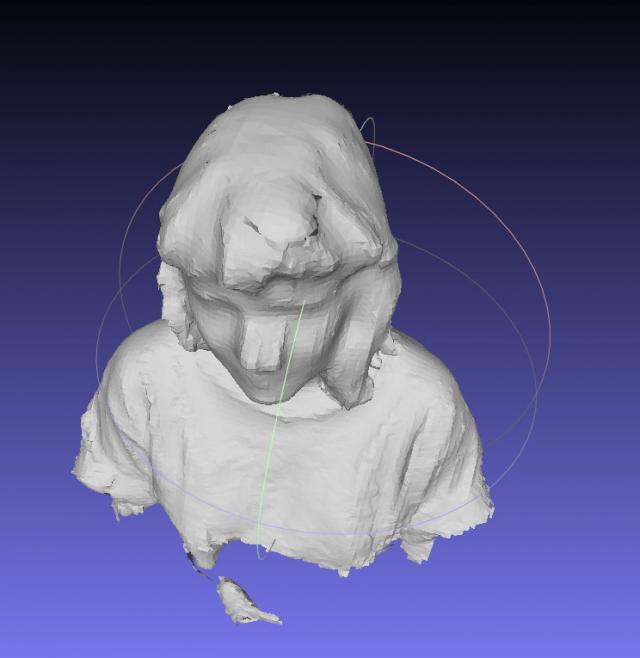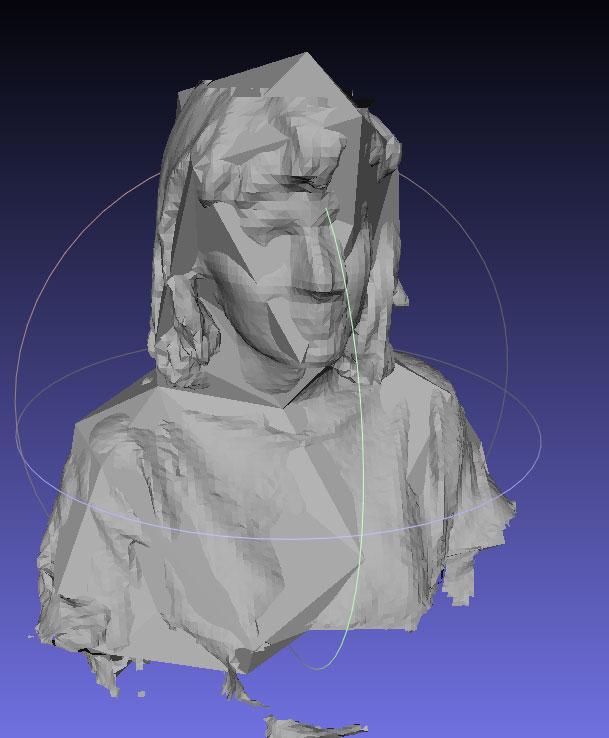how to fix a scan
Some tools :
Meshlab
Smooth/Reconstruct Filter → point set → surface reconstruction: poisson
→ Octree depth (start at 10)
Layer → Select Poisson mesh
→ Export selected layer as .obj
This will fill the holes in a nice way
Another usefull filter to emphasis simple geometry
Filters -> Remeshing, Simplification and Reconstrucion -> Quadratic Edge Collapse Decimation
Put a low number of faces
Meshmixer
Import → .obj does better than .stl
For a flat base Edit → Plane Cut (shadow part will be discarded)
To repair holes Edit → Close Cracks
To make solid Edit → Make Solid
Smooth/Highlight Tools → brush (hold down shift to smooth, change size with cursor) → play with brush size, strength, etc.
Scale Analysis → Units/Scale
Info
Difficulty: ●○○○○
Last updated: March 2017