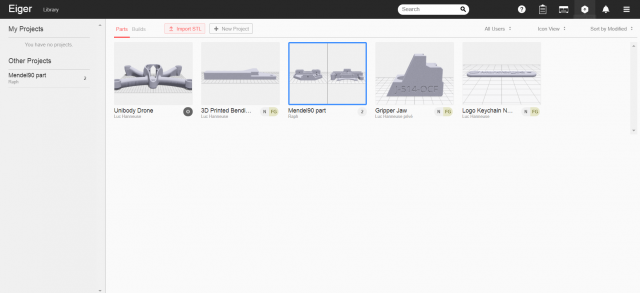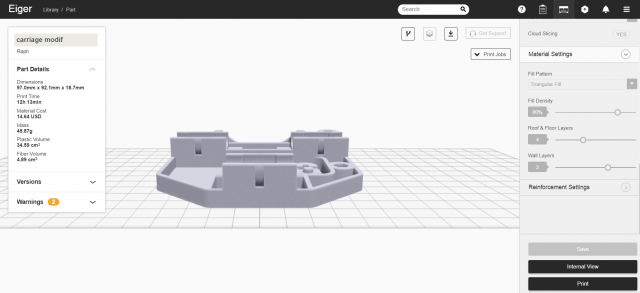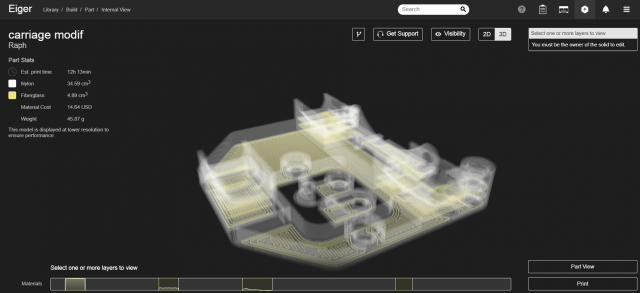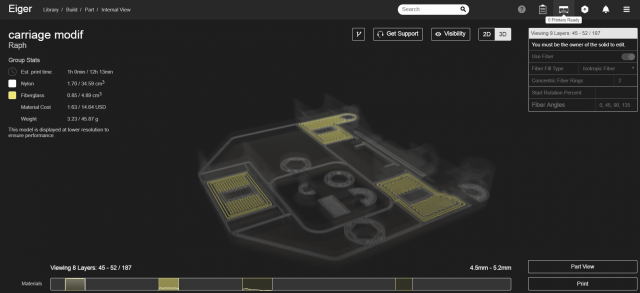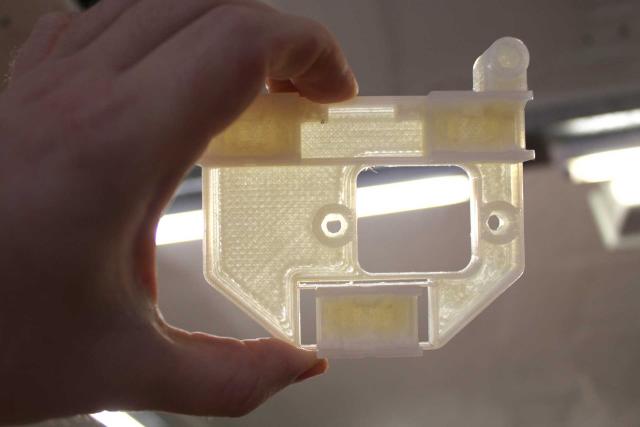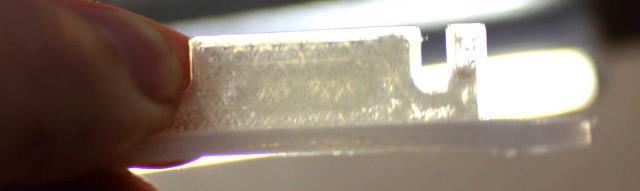Eiger platform - composite printing
To use the Markforged 2 printer, you'll have to access to the Eiger platform : https://www.eiger.io/
Ask the FabManager to have an account to be able to control the printer and slice your model.
In the interface, upload your STL model file.
Part view
They are several kinds of view, the first one is the part settings. You can control the material type, the reinforcement Material (Fibreglass) and the printer type (Mark Two). You'll also have to choose the amount of fibre reinforcement.
That's also the place where you'll find the Plastic Volume and the Filament Volume. Be careful the material cost is based on the US filament price. Our filament is more expensive, take a look at the price in the FabLab.
Internal View
In the Internal View, you'll be able to choose precisely, which layer needs to be reinforced.
The yellow slide bar, indicate which layers will be reinforced, and if you click on it, you'll have the view of that layer and the path of the composite material .
When your model is ready, you can launch the printing process. TaKe a look at the time, to print this model it takes 12h13 min ...
Price
To have an idea of the cost : 34.59 cm3 of nylon and 4.89 cm§ of Fiberglass : 34.59 * 0.35€ + 4.89 * 2.50€ = 24.33 € that's the price in the FabLab.iMAL
Beware the software indicates 14.64 USD that should be the price in the US, without shipping, customs, ...
Result
You can clearly see the reinforced filament
Info
Difficulty: ●●●●○
Last updated: October 2017